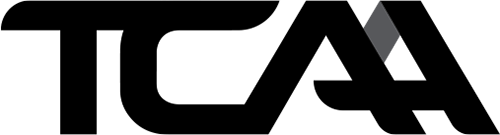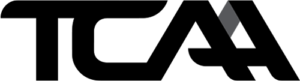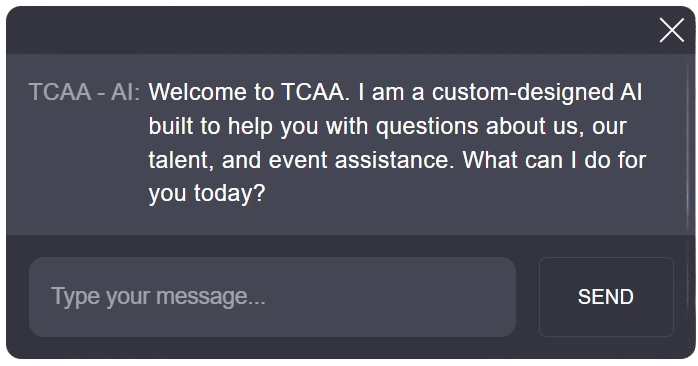Vlookup Techniques: Master the Art of Data Lookup
Let’s get right into it! If you’ve ever felt overwhelmed scrolling through spreadsheets filled with endless amounts of data, Vlookup can come in handy. Vlookup, standing for “Vertical Lookup,” is arguably one of the most indispensable functions in Excel and Google Sheets. It’s like having a trusty sidekick, ready to uncover vital information at lightning speed. This function’s ability to wade through mountains of information and pull out specifics makes it a game-changer for professionals across various fields. Whether you’re a marketer, a financial analyst, or even working in HR, Vlookup holds the keys to transforming your data analysis from snoozy to savvy.
Imagine you’re trying to track down your favorite Power Ranger Toys in local store inventories. Instead of combing through every single sheet, Vlookup allows you to simply search for your toy by name and instantly shows you where it’s located. Talk about a time-saver! By focusing on a value in the first column and detailing which column to return, Vlookup simplifies complex datasets, making valuable insights more accessible.
The true power of Vlookup lies in its versatility. With just a few tweaks, it can enhance your reporting, bolster your data management, and support your decision-making processes. It’s no wonder that mastering Vlookup is essential for anyone who deals with data!
The Power of Vlookup: Why It’s Essential for Data Analysis
Vlookup is like the flashlight in a dark room full of data. It reveals the information hidden away in hard-to-navigate spreadsheets, making it easier for professionals to focus on what really matters. So, why is Vlookup essential? It streamlines the entire data analysis process, allowing you to synthesize information quickly and effectively. With the ability to pull data from large tables or formulas, it gives you the power to make informed decisions rapidly.
Let’s say you’re a real estate agent trying to find the average mortgage rates in different regions. Without Vlookup, you’d be left digging through pages of spreadsheets. But with it, you can input the desired regional data, and bam! The current rates appear. This makes Vlookup not only a tool but also an ally in your data endeavors.
Moreover, understanding Vlookup’s intricacies enables you to handle data like a pro. Whether you need to track sales trends or analyze customer behaviors, Vlookup offers clarity and direction, leading to actionable insights. It’s all about more than just speaking numbers; it’s about telling a powerful story through data.
Top 7 Vlookup Techniques to Boost Your Efficiency
Now it’s time to roll up our sleeves and explore some specific techniques to bolster your Vlookup skills. Here are seven powerhouse methods that’ll turn you into a Vlookup virtuoso.
Common Pitfalls When Using Vlookup
As powerful as Vlookup is, jumping into the pool without knowing some common pitfalls could lead to a splashdown. Here are a few errors to sidestep in your Vlookup journey:
Innovative Uses for Vlookup in 2024
Looking forward to this year, the ways organizations incorporate Vlookup continue to evolve. Notably, the infusion of machine learning and AI with Vlookup capabilities is already providing groundbreaking results.
Final Thoughts on Vlookup Mastery
Mastering Vlookup isn’t just about learning a function; it’s owning a skill that unlocks the door to new possibilities in data analysis. Understanding how to implement advanced techniques enhances your productivity and empowers your team to make informed, data-driven decisions.
As organizations continue to pivot toward data-centric strategies, those who grasp the full potential of Vlookup will stand at the forefront of their fields. So, as we charge deeper into the data age, remember: Vlookup is not just a tool but a ticket to transforming your raw data into actionable insights. Boss your data, and lead the way in 2024!
Explore more insights on music And arts or reach out through our platform to connect with dynamic speakers who can help elevate your understanding further. Don’t hesitate to check out incredible resources on Amazon Web services or know more about palliative care meaning. Let’s empower the next generation with knowledge and skills that matter!
Vlookup: Fun Trivia and Interesting Facts
The Roots of Vlookup
So, let’s dive into the fascinating world of Vlookup! Did you know that Vlookup, which stands for “vertical lookup,” has been a staple in spreadsheet software since the late 1980s? Just like the housing For people With Disabilities those innovations made life a little easier, Vlookup has revolutionized how people analyze data. It’s amazing how one function can save you from the grind of manual searching through endless rows, much like browsing through exhibits at the American Museum Of Natural History can offer a treasure trove of knowledge without the clutter.
Tips & Tricks You Didn’t Know
Here’s a fun nugget: many folks don’t realize that Vlookup can handle more than just exact matches! With a simple adjustment, you can look for approximate values too. This feature is crucial when analyzing sales data or when How Does buying a house work comes into play, especially for determining property value ranges based on previous sales. The trick here is changing your last parameter to TRUE, letting Vlookup do what it does best—finding those hidden gems in your data.
Quotes to Inspire Vlookup Mastery
Now, if Vlookup were a person, it might have some wise quotes up its sleeve—much like those heartfelt sayings found in My son Is My best friend Quotes. Think of Vlookup as your steadfast companion in data analysis: it simplifies your life, helps you uncover trends, and even gives you the confidence to tackle more complex functions down the line. Just imagine: with a good understanding of Vlookup, you can assist others who might be struggling with their data processing, kind of like lending a helping hand in finding the perfect “housing for people with disabilities”.
In this journey of mastering Vlookup, remember that each little trick can elevate your skills and sharpen your analytical abilities. So, whether you’re exploring data trends or diving deep into spreadsheets, Vlookup will be your trusty sidekick, making those numbers dance!
How do you use VLOOKUP in Excel?
To use VLOOKUP in Excel, you start by entering the function =VLOOKUP, followed by your lookup value, the range where you’re searching, the column number from which to return the value, and whether you want an approximate or exact match. It’s all about organizing your data into a search-friendly format and grabbing what you need based on your criteria.
What is a VLOOKUP for dummies?
For beginners, VLOOKUP is a function that helps you looked up a value in a table and get related information from another column in the same row. Just remember, it’s about picking a value from the first column and pulling data from other columns based on that match.
How to do VLOOKUP between two sheets?
To do VLOOKUP between two different sheets in Excel, you’ll write your formula the same way you would for one sheet, but make sure to include the sheet name before the range. So, it would look something like =VLOOKUP(A1, Sheet2!B1:D10, 2, FALSE) to grab data from “Sheet2.”
What is the VLOOKUP formula for match?
The VLOOKUP formula for matching is structured as =VLOOKUP(lookup_value, table_array, col_index_num, [range_lookup]). You plug in your search value, the data range, the column to return the info from, and decide if you want an exact or approximate match with TRUE or FALSE.
How do I do a VLOOKUP spreadsheet?
Creating a VLOOKUP spreadsheet is simple: input your data into a table format, choose your lookup values, and then use the VLOOKUP function to link the data across different columns or sheets as needed. It’s a handy tool for making sense of large datasets.
How to do a VLOOKUP if formula?
If you want to do a VLOOKUP with an IF formula, you can nest the VLOOKUP inside an IF statement. For example, =IF(A1=””, “No Data”, VLOOKUP(A1, B1:C10, 2, FALSE)) will first check if A1 has a value and then perform the VLOOKUP if it does.
What are the three rules for VLOOKUP?
The three basic rules for using VLOOKUP are: first, the lookup value must be in the first column of your range; second, the range needs to include the column from which you want to return data; and lastly, the function can return either an approximate or exact match based on your preference.
How to use VLOOKUP to find matches from another sheet?
To find matches from another sheet using VLOOKUP, start by identifying your lookup value, then reference the other sheet in your formula like this: =VLOOKUP(A1, ‘OtherSheet’!A1:B10, 2, FALSE). This pulls data from that sheet based on what you’re searching for.
How to use Excel step by step?
Using Excel step by step means first gathering all your data in sheet form, then formulating basic equations or functions, and gradually building on that as you learn more about formulas like VLOOKUP or others.
How do I do a VLOOKUP when comparing two sheets?
To compare two sheets using VLOOKUP, you’ll use the function to look up values in one sheet by providing the necessary references to the other sheet. This lets you pinpoint where data matches or doesn’t match across your worksheets.
How do I find data from another sheet in Excel?
You can find data from another sheet in Excel by using the VLOOKUP function with the right references. For instance, =VLOOKUP(B2, ‘Sheet2’!A:C, 2, FALSE) lets you search through data on “Sheet2” for matches to the value in B2.
What is the VLOOKUP in Excel?
VLOOKUP in Excel is a function that searches for a specific value in the first column of a given range and gives you a value from a specified column in the same row. It’s ideal for creating lookup tables.
How to generate VLOOKUP in Excel?
Generating a VLOOKUP in Excel typically involves writing the function directly in a cell. You input the range of your data, the lookup value, the column number for the return value, and your preference for approximate or exact matches.
What is the better formula for VLOOKUP?
A better alternative to VLOOKUP is using the XLOOKUP function if you have access to it, as it allows for more versatility, such as searching from any direction and handling errors more smoothly.
How do I match two values in VLOOKUP?
To match two values using VLOOKUP, ensure that both values you’re comparing are in the right format and then use the function to check if they exist in each other’s datasets. You’ll organize it with the necessary lookup values for smooth comparison.
How do I use VLOOKUP to get value from another sheet?
For getting a value from another sheet using VLOOKUP, simply combine the lookup value, the reference to the other sheet, and the required column number in your formula. This effectively pulls in related data with ease.
How to transfer data from one sheet to another in Excel using formula?
Transferring data between sheets in Excel using formulas can be done through VLOOKUP or linking cells directly. Use the formula to reference a cell in another sheet, like =Sheet2!A1, to reflect data dynamically.
How to do VLOOKUP in Excel with two spreadsheets to find duplicates?
To compare two spreadsheets and find duplicates with VLOOKUP, set up your formula to check one sheet against the other. You’ll use VLOOKUP to test if values exist in both sheets, helping to highlight duplicates efficiently.
What are the three rules for VLOOKUP?
The three main rules for VLOOKUP are that your lookup value must be in the first column of your range, you need to specify the correct return column number, and you must choose whether to find an exact or approximate match based on your needs.